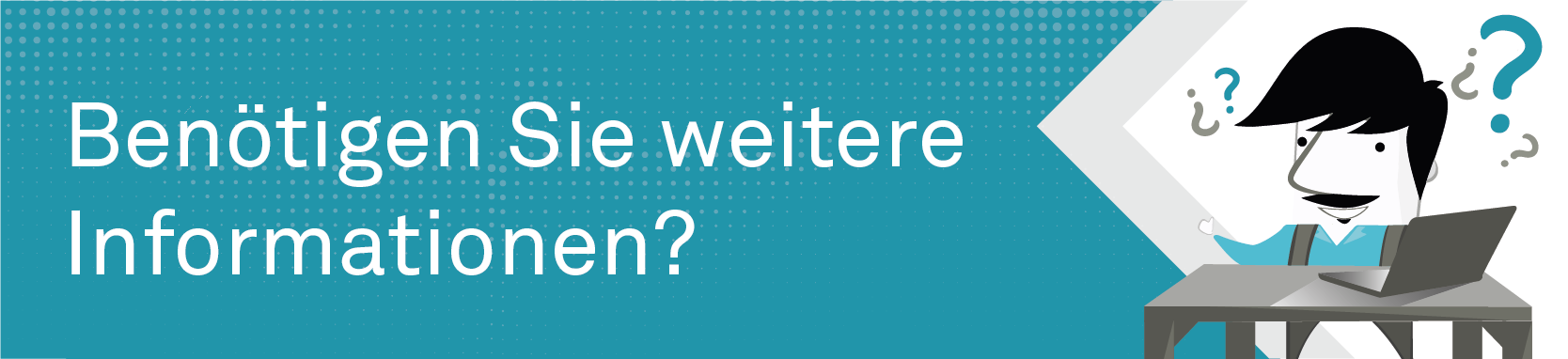![]() Title
Title
“Please read the following information carefully; it is designed to help you.
Images in the left column should be 160x160 pixels in size. Images wider than this will not fully display. You can link an image in the normal way, including using the gallery styling.
“Quote”
From the MD
This template is designed to be used on a page where there is no right pods column. For best results, where possible, turn off the right column.
For easiest operation, simply select images on the left and change the image and the link where appropriate.
To add additional images to the column, click on an image and press the left or right arrow on your keyboard, depending on whether you want the new image before or after the selected one. Then simply click on the insert image icon to insert your new image.
If the height of the text exceeds the height of the images column, the images column is padded with the site style's background colour.
Important: Do not delete all the images, as the WYSIWYG editor removes the redundant positioning tags if you do this and the layout is broken. Always replace the sample image and add new ones as appropriate.
About the Company:
Name:
Web:
Benefits Achieved
- Point 1
- Point 2
- Point 3
Comments:
“Quote"
Name, MD of Company